Payment through Debit/Credit Card
Users would be able to make transactions with the help of e-wallets. They will choose the e-wallet and make the payment.
Request Parameter
| Type Of Info | Parameter Name | Type | Datatype | Field Size | Mandatory | Description |
|---|---|---|---|---|---|---|
| Merchant ID | merchantno | Hidden | Num | - | Yes | The unique merchant secret ID assigned while signing up |
| CheckSum | checksum | Text | String | - | Yes | Checksum will be the combination of given data. mer_id|orderNo|od_amt||mobile_no |email||||||redirect_url||||sec_key |
| Order ID | order_id | Number | Alphnum | 20 | Yes | This order id will generate at the merchant end. Please add your merchant id at the end of order Id to make it unique. (Without any special character and space |
| Currency | currency | Hidden | Char | - | Yes | INR Only |
| amount | amount | Text | Num | - | Yes | Users would be able to enter the amount. |
| fname | fname | Text | String | 10 | Yes | Users would be able enter their first name. |
| lname | lname | Text | String | 10 | Yes | Users would be able to enter their last name. |
| Text | String | 20 | Yes | Users would be able to enter their email address. | ||
| mobile_no | mobile_no | Text | Num | 12 | Yes | Users would be able to enter their registered mobile no so that they will get |
| state | state | Text | String | 10 | Yes | Users would be able to enter the name of state. |
| city | city | Text | String | 10 | Yes | Users would be able to enter the name of the city. |
| address | address | Text | String | 10 | Yes | Users would be able to enter the address. |
| Pincode | pincode | Text | Num | 08 | Yes | Users would be able to enter the Pin Code. |
| end point | end_point_url | URL | String | - | Yes | Merchant will get the response on this URL in json format. |
| Redirect URL | redirect_url | URL | String | - | Yes | Akonto will redirect to this URL with success or failure response. Ex.your_redirect_url?status=SUCCESS/FAILED |
| description | description | Text | String | 10 | Yes | Users would be able to enter the description of the transaction. |
| Card Type | card_type | Text | Num | 2 | No | Merchant send card type 1 means debit card and 2 means credit card |
| card number | card_number | Text | Num | 16 | Yes | Users would be able to enter the valid card no. |
| expiration month | expiration_month | Text | Num | 2 | Yes | Users would be able to enter the valid expiry month of the card. |
| expiration year | expiration_year | Text | Num | 4 | Yes | Users would be able to enter the expiration year of the card. |
| security code | security_code | Text | Num | 3 or 4 | Yes | Users would be able to enter the CVV code of their card. |
Request Example
Below is form based sample request provided for clarity
Response Example
Array
(
[ orderId ] => 0701152914
[ orderAmount ] => 1.00
[ txStatus ] => FAILED
[ paymentMode ] => DEBIT_CARD
[ txMsg ] => User+pressed+cancel+button.
[ txTime ] => 2020-01-11 15:07:35
)
Response Parameter
| Parameter Name | Type Of Info | Description |
|---|---|---|
| orderId | Order ID | This is the order ID of the transaction. |
| txStatus | Transaction Status | The status of the transaction i.e. failed, pending, and success. |
| orderAmount | Transaction Amount | This is the order amount of the transaction. |
| txMsg | Transaction Description | The description of the status of the transaction. |
| txTime | Transaction Time | Time of transaction will be shown with the date. |
| txCode | Status Code | This is the status code of the transaction and their description as mentioned in the code list. |
| Checksum | Checksum | This is the checksum you will received in response with MD5 in string: mer_id|orderAmount|txStatus|txTim e|order_id|sec_key |
PHP Response Example on (Endpoint URL)
<?php
//{"orderId":"45543654","orderAmount":"1.00","txStatus":"SUCCESS","paymentMode":"CA
RD","txMsg":"Message of
transaction","txTime":"DATETIME","txCode":"SUCC200","checksum":"ff24217abc0fd76c1846
0011757f806b"}
if(!empty(file_get_contents('php://input'))){
$response = file_get_contents('php://input');
$data = json_decode($response, true);
// echo ; print_r($data);die;
$myfile = fopen("response.txt", 'a');
$txt = $response."\n";
fwrite($myfile, $txt);
fclose($myfile);
//Save the response data into to database if successfully done print
SUCCESS else FAILED
echo "OK";
}
?>
Transaction ID Status API
POST /apisecure/payinTransactionStatus HTTP/1.1
Host: www.akonto.co
X-API-KEY: 123run
Authorization: Basic
Username: akonto_api_version_1
Password: checkout_version_1
Cache-Control: no-cache
Postman-Token: 870ca693-3c75-f4a1-a9e1-9164d3681fd5
Content-Type: multipart/form-data;
boundary=----WebKitFormBoundary7MA4YWxkTrZu0gW
------WebKitFormBoundary7MA4YWxkTrZu0gW
Content-Disposition: form-data; name="merchant_no"
1523545
------WebKitFormBoundary7MA4YWxkTrZu0gW
Content-Disposition: form-data; name="secretkey"
6d4af473873835ad
------WebKitFormBoundary7MA4YWxkTrZu0gW
Content-Disposition: form-data; name="order_id"
3401161127
------WebKitFormBoundary7MA4YWxkTrZu0gW--
Postman Example for Transaction Status
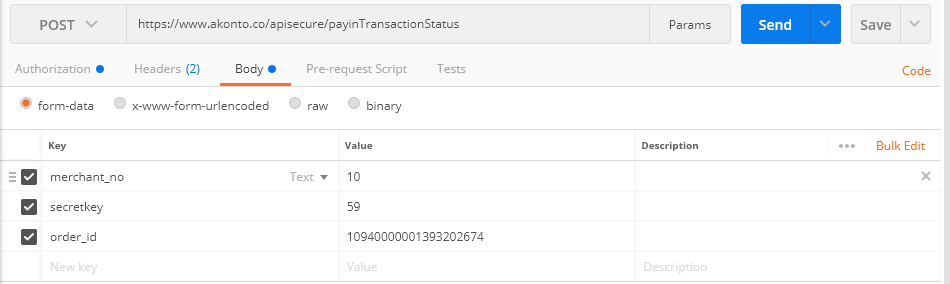
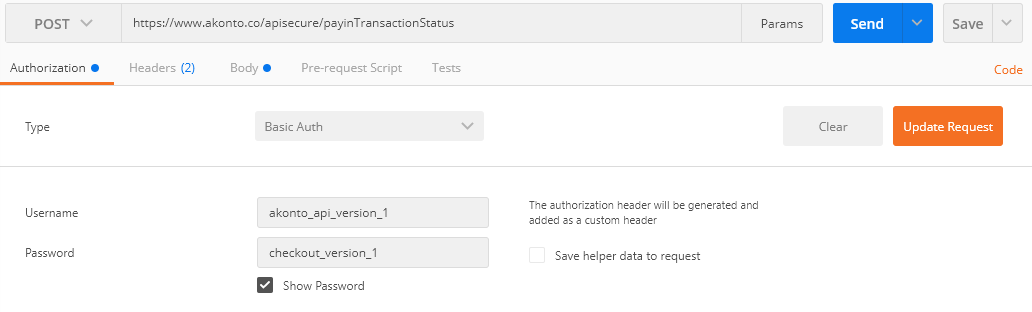
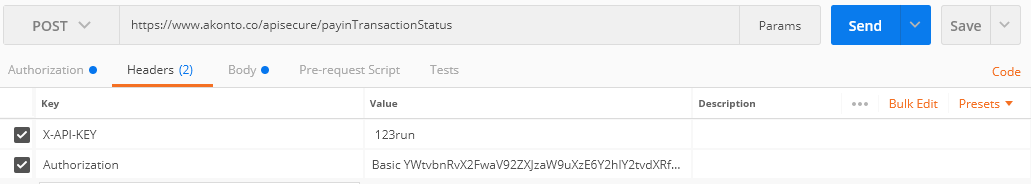
Code List
| Code | Description |
|---|---|
| ERR401 | Your web-payment mode is not activated. |
| ERR402 | Merchant details are not matched. Please check again. |
| ERR411 | Order Id already exists or your order id format is wrong (Allow Integer only). |
| SUCC202 | When transaction status is ‘FAILED’. |
| SUCC200 | When transaction status is ‘SUCCESS’. |
| SUCC201 | When transaction status is ‘PENDING’. |
| WAIT200 | When transaction status is ‘WAITING’. |
Example Payment Form Code
Please copy and paste this code for Integration
<!-- AkontoPay Products version 1.0 develop by https://www.akontopay.co -->
<!-- Please set your merchant ID. Please find "Please set your merchant ID" in this code -->
<!-- Please set your merchant secret ID. Please find "Please set your merchant secret ID" in this code -->
<!-- Please set your response url. Please find "Please set your response url" in this code -->
<!-- This code is an example. How can i recieve our payment response through the AkontoPay if our response url is same. -->
<?php
$order_id = 1 . rand(99999999,10000000000);
$mer_id = 10124;
$od_amt = 1;
$mobile_no = 123456789;
$email = 'abc@gmail.com';
$pay_by = 2;
$redirect_url = 'http://localhost/testWebhookURL.php';
$sec_key = '5s4d4a215s8554'; ?>
<html>
<head>
<meta charset="utf-8">
<meta name="viewport" content="width=device-width, initial-scale=1">
<script src="https://www.akonto.co/assets/merchants/js/core/jquery.3.2.1.min.js"></script>
<script src="https://www.akonto.co/assets/frontend/js/products.js"></script>
<script src="http://localhost/akonto.co/assets/frontend/js/products.js"></script>
<link rel="stylesheet" type="text/css" href="https://www.akonto.co/assets/frontend/css/products.css">
</head>
<body>
<div class="MainDiv">
<!-- <form class="form-group" name="form_data" method="POST" action="http://localhost/akonto.co/virtual-terminal-request"> -->
<form class="form-group" name="form_data" method="POST" action="https://www.akonto.co/virtual-terminal-secure-request">
<input class="form-control" type="hidden" name="merchantno" value="15090">
<!-- Please set your merchant ID -->
<input class="form-control" type="hidden" name="order_id" value="<?= $order_id; ?>"> <!-- Unique order no every time -->
<input class="form-control" type="hidden" readonly name="payment_mode" value="LIVE"> <!-- Please set payment_mode TEST/LIVE -->
<h1 class="HeadingForm"><img src="https://www.akonto.co/assets/uploads/logo/150271526520170814.png"></h1>
<br>
<div class="row">
<div class="WidthFull" style="width:70%; display:none;">
<input class="form-control" type="hidden" name="pay_by" id="pay_by" value="">
<input class="form-control" type="hidden" name="country" value="INDIA">
<input class="form-control" type="hidden" readonly name="currency" value="INR" placeholder="Currency">
</div>
<div class="WidthFull" style="width:50%">
<input class="form-control" type="text" name="fname" placeholder="First Name"
value="" required>
</div>
<div class="WidthFull" style="width:50%">
<input class="form-control" type="text" name="lname" placeholder="Last Name"
value="" required>
</div>
<div class="WidthFull" style="width:50%">
<input class="form-control" type="text" name="email" placeholder="Email" value="<?= $email; ?>" required>
</div>
<div class="WidthFull" style="width:50%">
<input class="form-control" type="text" name="mobile_no" placeholder="Mobile"
value="<?= $mobile_no ?>" required>
</div>
<div class="WidthFull" style="width:50%">
<input class="form-control" type="text" name="address" placeholder="Address"
value="" required>
</div>
<div class="WidthFull" style="width:50%">
<input class="form-control" type="text" name="city" placeholder="City" value=""
required>
</div>
<div id="state">
</div>
<div class="WidthFull" style="width:50%">
<input class="form-control" type="text" name="pincode" placeholder="Pincode"
value="" required>
</div>
<div class="WidthFull" style="width:100%">
<input class="form-control" type="hidden" name="end_point_url" placeholder="End Point URL" value="http://localhost/testWebhookURL.php"> <!-- Please set your response url -->
</div>
<div class="WidthFull" style="width:100%">
<input class="form-control" type="hidden" name="redirect_url" placeholder="Redirect URL" value="http://localhost/testWebhookURLRedirect.php"> <!-- Please set your response url -->
</div>
<div class="WidthFull" style="width:100%">
<textarea class="textarea" rows="3" name="description" placeholder="Description" value="" required></textarea>
</div>
</div>
<h3 class="">Pay Through</h3>
<div class="PaymentType">
<input type="radio" name="payment_type" value="1" required onclick="viewtype(1);"
><span><img src="https://www.akonto.co/assets/frontend/images/svg1.svg" >Card</span>
</div>
<div id="payment_1" class="upi" style="display:none;"></div>
<div class="PaymentType">
<input type="radio" name="payment_type" value="3" required onclick="viewtype(3);"
><span><img src="https://www.akonto.co/assets/frontend/images/svg2.svg" >NetBanking </span>
</div>
<div id="payment_3" class="upi" style="display:none;"></div>
<div class="PaymentType">
<input type="radio" name="payment_type" value="4" required onclick="viewtype(4);"
><span> <img src="https://www.akonto.co/assets/frontend/images/svg3.svg" >Wallet</span>
</div>
<div id="payment_4" class="upi" style="display:none;"></div>
<div class="PaymentType">
<input type="radio" name="payment_type" value="2" required onclick="viewtype(2);"
><span> <img src="https://www.akonto.co/assets/frontend/images/svg4.svg" >UPI </span>
</div>
<!--UPI PAYMENT-->
<div id="payment_2" class="upi" style="display:none;">
<div class="WidthFull" style="width:100%">
<input class="form-control" type="text" name="upi_id" placeholder="UPI id" value="<?= $upi_id; ?>" placeholder="UPI ID">
</div>
</div>
<div class="row">
<div class="WidthFull" style="width:30%">
<input class="form-control" type="text" readonly name="currency" value="INR" placeholder="Currency">
</div>
<div class="WidthFull" style="width:70%">
<input class="form-control" type="text" name="amount" placeholder="Amount" value="<?= $od_amt; ?>" required>
</div>
</div>
<input class="form-control" type="text" name="checksum" value="<?= md5($mer_id.'|'.$order_id.'|'.$od_amt.'|||'.$mobile_no.'|'.$email.'||||||'.$redirect_url.'||||'.$sec_key); ?>" required>
<input class="Submit" type="submit" name="send" value="Submit">
</form>
</div>
</body>
</html>
